Oracle Database:
A Database is collection of files that stores the data using DBMS(Database Management Software).
It is a database commonly used for running online transaction processing (OLTP), data warehousing (DW) and mixed (OLTP & DW) database workloads.
Oracle Database uses SQL query language for database updating and retrieval.
DBMS Releases:
Oracle products follow a custom release-numbering and -naming convention as shown below.
2.3, 3.1.3, 4.1.4.0, 5.0.22, 5.1.17, 6.0.17, 6.2.0, 7.0.12, 7.1.0, 7.2.0, 7.3.0, 8.0.3, 8.1.5.0, 9.0.1.0, 9.2.0.1, 10.1.0.2, 10.2.0.1, 11.1.0.6, 11.2.0.1, 12.1.0.1, 12.2.0.1, 12.2.0.2, 18.1.0, 12.2.0.3, 19.1.0, 21.1.0, 23.2.0
12.1.0.2.0 denoted as 12 is Major version, 1 is Maintenance Release, 0 is App server release, 2 is Patch set number, 0 is Patch set update.
Prior to the release of Oracle8i Database, no suffixes featured in Oracle Database naming conventions.
From version 8 the naming convention with suffix is like 8i, 9i, 10g, 11g, 12c, 18c, 19c, 21c and 23c.
c in the current release stands for Cloud (As we are in cloud era). g in the earlier version stands for Grid and i stands for Internet.
To store or manage huge data we use DBMS software and will install in servers. In server there will be Memory/Instance part and Disk/Storage part.
Instance:
Instance is set of memory components and background processes or we can also define it as collection of SGA and background processes. Instance includes memory structures and background processes. Instance will be in memory part and every instance should have at least one database connected to it. Whenever a request is coming from user or application that will connect to Instance first, and instance is connected with database. Users can communicate with the instance in SQL language only.
Instance consists of SGA memory (System Global Area/ Shared Global Area) and Background processes. Whenever user fires a query connection will hit instance and a Server Process(SP) will be created and dedicated to serve the user. Server Process use PGA(Private Global Area) memory and will start when any user or application trying to connect to access DB. Background process will start when database is created or started. Instance size is equal to SGA size because BG process will consume less memory like in kbs only.
When a user submits a request through sql, server process will starts and If the data is present in the memory/SGA.. It sends the output to user. If it is not present in the memory, It will go and search in the database,. If the data is present it will fetch the data and stores in the memory and gives the data to user.
If the SGA memory is full, then it removes the unused data and takes the data required by the user. If any changes happened to the saved data(In Memory),. It will write back the changes to database. If it is same data then it will removes the data.
Database Writer (DBWr) background process will continuously monitor the database in memory. If any modified data is present in memory,. It will not write back to DB immediately. But It will wait for certain time and writes the data. Data processing happens in memory or SGA. The data in the SGA memory can be shared by many users.
To Create a Database we need to check Four factors. Those are Instance Size, Free Memory Space, Database Size and free Disk Space.
SGA Components:
SGA memory is internally divided into various components. The three primary components which it has are Buffer cache, Log Buffer and Shared Pool.



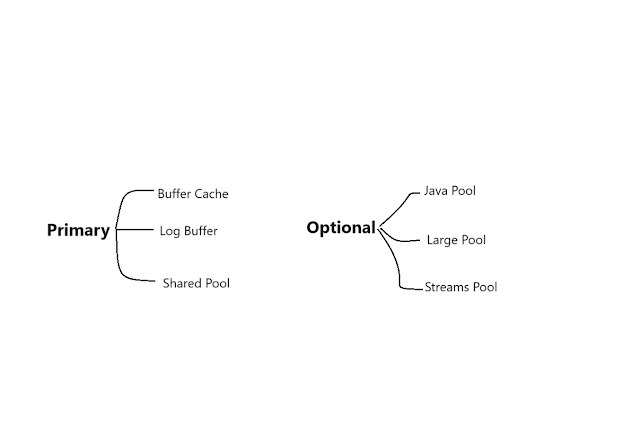
No comments:
Post a Comment